current position: home » tkinter » text
-
Some friends need to customize the progress bar of the color, but it is impossible to make it by default. It must be set through the style style. Because the progress bar is a component under the TTK module, the color of the progress bar should be changed by setting the theme.
Here are the codes:
from tkinter import * from tkinter.ttk import * root=Tk() root.title('aying7.com') style = Style() style.theme_use('clam') # Self test for each subject,'winnative','clam','alt','default','classic' Test successful. # windows theme:('winnative','clam','alt','default','classic','vista','xpnative') style.configure("1.Horizontal.TProgressbar", troughcolor ='blue', background='green') style.configure("2.Horizontal.TProgressbar", troughcolor ='red', background='yellow') style.configure("3.Horizontal.TProgressbar", troughcolor ='black', background='red') style.configure("4.Horizontal.TProgressbar", troughcolor ='white', background='lightblue') P1 = Progressbar(root,style="1.Horizontal.TProgressbar",length=180) P1.pack(padx=10,pady=5) P1.start() P2 = Progressbar(root,style="2.Horizontal.TProgressbar",length=180) P2.pack(padx=10,pady=5) P2.start() P3 = Progressbar(root,style="3.Horizontal.TProgressbar",length=180) P3.pack(padx=10,pady=5) P3.start() P4 = Progressbar(root,style="4.Horizontal.TProgressbar",length=180) P4.pack(padx=10,pady=5) P4.start() root.mainloop()Operation diagram
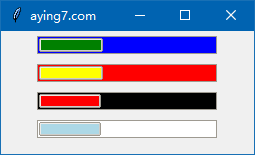
source: Typing.news
Link to this article: http://typing.news/post/1.html
-
- The optionmenu component under the tkinter.ttk module is the solution to the permanent disappearance
Tkinter custom color progress bar
Good Luck To You!
